If you’ve been considering migrating to a cloud office, you’ve probably asked yourself at least once, What is the difference between Microsoft 365 and Google Workspace?
To help you make a well-informed decision for your small business, we will compare pros and cons of both Google Workspace and Microsoft Office 365 in this article.
Popularity and Market Share:
- Google Workspace (50% Market Share): Google Workspace has a strong foothold in the market, particularly among technology and media companies like Facebook (Meta), YouTube (owned by Google), and Twitter. Its appeal often lies in its integration with other Google services, simplicity, and strong real-time collaboration tools. This makes it particularly attractive to businesses that prioritize cloud-native solutions and seamless integration with Google’s ecosystem.
- Microsoft 365 (45% Market Share): Microsoft 365 is widely adopted by large enterprises and businesses that require powerful desktop applications, advanced features, and integration with the Windows operating system. Major corporations and businesses in various sectors use Microsoft 365 for its robust offline capabilities and extensive enterprise tools. While it may not have as many high-profile consumer-facing companies as Google Workspace, it has a significant presence in sectors requiring comprehensive productivity solutions.
Both Google Workspace and Microsoft 365 are extremely reliable, with uptimes above 99% guaranteed for both platforms. Both are subscription models, so your business should expect to pay a monthly fee either way.
The question, then, is which suite is better for you. Here’s the breakdown:
Key Features:
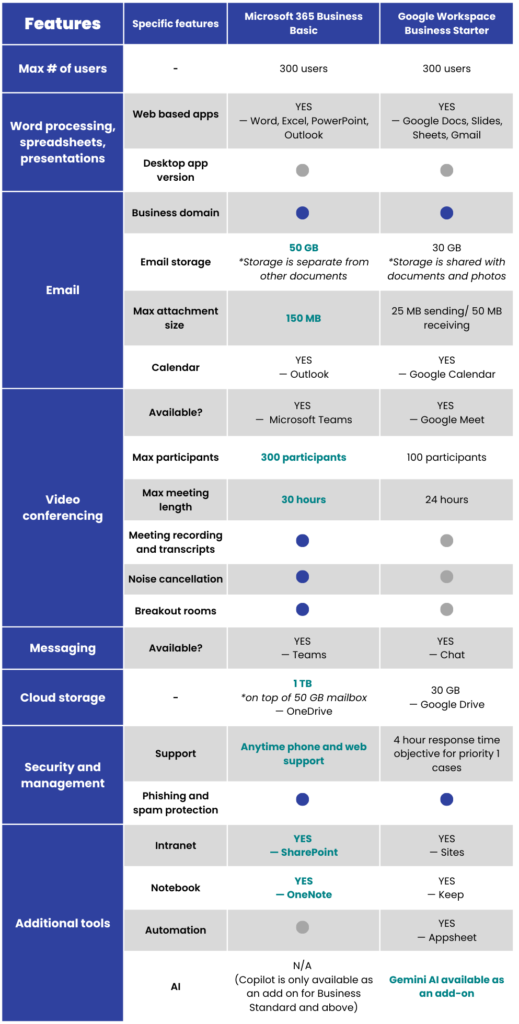
Here are some major points to consider based on the table comparison when selecting the right solution for your small business:
Storage:
Microsoft 365 offers 50 GB store per mail box and 1 TB of cloud storage on OneDrive per user. Google Workspace offers 30 GB/user shared between mail box and Google Drive. You won’t have to worry about running out of space with Microsoft.
Microsoft Team vs Google Meet & Chat
Microsoft Teams video conferencing and chat functionalities greatly surpass Google Meet and Chat. With a higher participant allowance, meeting length and features like breakout rooms and meeting recording, Teams clearly draws the green flag here. Microsoft Teams is so much more than video meetings with the clever implementation of ‘teams’ and ‘channels’ that allows for a great teamwork experience.
Share Point vs Google Sites and Google Drive
SharePoint acts as an all-in-one intranet and document storage and management. It has great customization abilities that allow you to create a unique site and implement workflow automation. You can create files right within a site to be displayed on a page and shared with colleagues or customers. Google Sites, on the other hand, is more simplistic and offers themes and page templates. You have to create files and images in Drive to access them on Sites.
The bottom line is that Google Sites is great if you don’t need a document-sharing site and just want a simple website. Otherwise, you miss out on SharePoint’s rich features for document management and collaboration.
Power Automate and Power Apps vs AppSheet
Microsoft Power Automate is a low/no-code platform for building workflows, synchronizing files, collecting data, and more. Power Apps, on the other hand, lets you quickly build custom business apps with no coding required.
AppSheet is Google’s version of Power Apps and Power Automate. It allows you to create web and mobile apps and automate workflows. AppSheet is known for having a straightforward and beginner-friendly interface. Power Apps and Power Automate have a much greater scope of functionality but come with a larger learning curve, which is more suited for advanced scenarios.
One Note vs Keep
Keep is used more so for having a board of notes with to-do lists or reminders. OneNote, however, functions as a notebook with several layers: notebooks, sections, and pages, which helps tremendously in organization. OneNote also has greater media editing capabilities like inserting tables and file attachments.
Pricing:
| Subscription | Google Workspace | Microsoft 365 |
| Business Starter/Business Basic | Rs. 230/User/Month | Rs. 145/User/Month |
| Business Standard/Business Standard | Rs. 920/User/Month | Rs. 770/User/Month |
| Business Plus/Business Premium | Rs. 1380/User/Month | Rs. 1830/User/Month |
Security
Google Workspace offers enhanced security features, including endpoint management for the Business Plus plan. Microsoft 365 is stronger on authentication and identity verification, and its security is generally more robust.
| Google Workspace Security Features | Microsoft 365 Security Features |
| 2-step verification is available. | Multifactor authentication is available. |
| Uploaded files are encrypted. | Full data protection, including encryption. |
| Anti-malware and anti-phishing protections included. Scans emails for security threats. | Malware and advanced phishing protection are included, but also provides advanced threat detection that addresses brand impersonation and other sophisticated attacks. |
| Includes data loss prevention features. Administrators can customize. | Administrators can create data loss prevention policies. |
| Compliance is the responsibility of the user. | Compliant with HIPAA and GDPR. |
Should I choose Microsoft 365 Or Google Workspace
The answer to your question, “What is the difference between Microsoft and Google?” is multifold. Some may prefer Google Workspace for its straightforward offerings and simple UX. However, as your organization grows, it’ll be difficult to ignore Microsoft 365’s rich functionalities that’ll be sure to propel your employee’s productivity.
At virtually the same price, it may make more sense to purchase a Microsoft 365 Business Basic license and start familiarizing yourself with its interface and apps. That way you’ll set yourself up for success as you’ll have no trouble upgrading your licenses if needed to access greater depth in the apps you’re already using.
Ideas Plus provides setup and support for both Google Workspace as well Microsoft 365. We specialize in guiding small businesses through the often complex process of selecting the ideal email and collaboration tools to enhance productivity and streamline operations.
Our team of expers takes the time to understand your specific needs, workflow, and budget, ensuring that you find a solution that perfectly aligns with your goals. Whether you need help choosing between Google Workspace’s intuitive, cloud-based tools or Microsoft 365’s feature-rich applications, Ideas Plus provides personalized recommendations and seamless implementation support. With our tailored approach, small businesses can confidently invest in the right technology to foster effective communication, boost collaboration, and drive growth.
Need Help? Reach out to one of our expert and we will be more than happy to help. Click here to schedule a call back.
*Please note this article was published on August 2, 2024, and the information may have changed since.*




